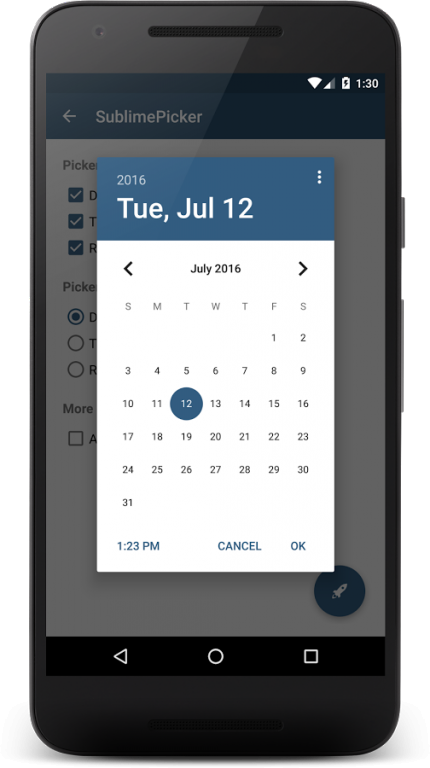SublimePicker 1.4
Free Version
Publisher Description
A customizable view that provisions picking of a date, time & recurrence option, all from a single user-interface. You can also view 'SublimePicker' as a collection of material-styled (API 23) DatePicker, TimePicker & RecurrencePicker, backported to API 14. With v2.0.0, user can also select a date-range.
Note: This is a sample application for the 'SublimePicker' library project. Its of no value whatsoever to the end user.
All three components have been converted to views, which enables us to add/embed them anywhere - add them to a 'Dialog', a 'PopupWindow', or use them as regular widgets inside an activity.
Almost all styling possibilities have been exposed through attrs. If something has been missed, please bring it to my attention on the project's Github page.
SublimePicker provides a single point of entry to all three pickers. What I mean is that once SublimePicker is available for interaction, the user can select a date, a time & a recurrence option without leaving the picker.
Project's Github page: https://github.com/vikramkakkar/SublimePicker
Licensed under the Apache License, Version 2.0
About SublimePicker
SublimePicker is a free app for Android published in the Components & Libraries list of apps, part of Development.
The company that develops SublimePicker is Vikram Kakkar. The latest version released by its developer is 1.4.
To install SublimePicker on your Android device, just click the green Continue To App button above to start the installation process. The app is listed on our website since 2016-04-30 and was downloaded 6 times. We have already checked if the download link is safe, however for your own protection we recommend that you scan the downloaded app with your antivirus. Your antivirus may detect the SublimePicker as malware as malware if the download link to com.appeaser.sublimepicker is broken.
How to install SublimePicker on your Android device:
- Click on the Continue To App button on our website. This will redirect you to Google Play.
- Once the SublimePicker is shown in the Google Play listing of your Android device, you can start its download and installation. Tap on the Install button located below the search bar and to the right of the app icon.
- A pop-up window with the permissions required by SublimePicker will be shown. Click on Accept to continue the process.
- SublimePicker will be downloaded onto your device, displaying a progress. Once the download completes, the installation will start and you'll get a notification after the installation is finished.